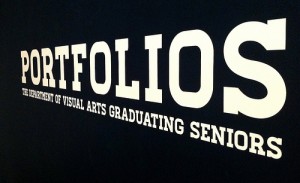 Planning for life after IEPs is complex. It’s an ongoing multi-year process that involves every aspect of our child’s life.
Planning for life after IEPs is complex. It’s an ongoing multi-year process that involves every aspect of our child’s life.
So much information to sort through! So many people from different organizations to share information with!
What steps to take now? What info to save? How to organize it all?
The answer? A transition portfolio.
There are no “one-size-fits-all” transition portfolios. Just as there are no “one-size-fits-all” IEPs. But let’s look at some examples. With your support, your child can customize a transition portfolio that meets his or her needs.
Form and Function
Let’s consider two primary functions of a transition portfolio:
- Guiding transition planning through prompts and questions
- Organizing necessary information and documents
Some of the free portfolio samples we’ll look at today serve one or the other of these functions in great detail. Other samples address both functions in a more general way.
You’ll also notice that some of the portfolios focus on one particular transition goal - like employment or postsecondary education. Others are more holistic, considering every aspect of a young persons’ life.
Transition portfolios can take various forms. A binder can be used, including written forms, graphic organizers and/or pictures divided into various topical sections. Electronic portfolios provide templates into which information can be typed, saved, and either emailed or posted on a website. Short video portfolios can be produced, showcasing our child’s skills, goals and experience to employers, agency or school staff.
When choosing a format, consider who will be receiving and using the information, and how it can be presented to that audience most effectively.
Transition Planning Portfolios
Planning portfolios prompt you and your teen to consider important transition questions and action steps. Planning portfolios can also help you save and organize relevant information for use throughout the transition process.
Among the free portfolio samples below - you will see great variety in format and content. When agency resources are referenced, they are specific to the state in which the tool was produced. Contact your child’s special education teacher for information about local agencies that are relevant for your child.
Choose the planning portfolio that best meets your teen’s needs.
(Note - many of these tools are in pdf format. Simply click on link, download to your computer if you like, and use back button to return to the post)
1. Where Am I Going? How Will I Get There? (Statewide Independent Living Council of Hawaii) Where am I Going? How Will I Get There?. This is a lengthy document to be completed bit by bit over time. There’s a table of contents and a collection of forms that ask your teen to consider preferences, strengths and goals in all areas of life. You’ll need to print the pages to complete the forms, and then organize the pages in a sectioned binder.
2. RENEW Youth Portfolio (Institute on Disability, University of New Hampshire) RENEW.Portfolio This document is much less detailed. A series of helpful graphic organizers help youth identify their priorities, strengths, needs and supports, as well as set goals and make specific plans to achieve them. Though designed for students with mental health and behavioral needs, it is helpful for any student.
3. Wisconsin Assistive Technology Initiative (WATI) Student Transition Portfolio StudentTransitionPortfolio-WATI This document is a year-by-year transition planning portfolio that includes assistive technology considerations as well as information relevant for planning employment, postsecondary education and independent living.
4. Listen to Me (USARC/PACE) Listen.To.Me.Person-Centered.PlanningTool This workbook is designed to support young people with limited communication skills. Ideally, it’s completed over time with the assistance of a circle of support. It helps to document a young persons’ preferences, priorities, needs and current supports.
5. Me and My Life (Brighton & Hove, UK) Download PDF of Process Guidelines here. Download PDF of Graphic Organizer/Poster here. Download PDF of Illustrated Outline here. Me and My Life is a person-centered planning tool that supports a person with limited communication skills to document interests and goals in all areas of life. The tool is designed to be completed over time with the help of a circle of support. Begin by reviewing the process guidelines. The charts in the illustrated outline can be used to document answers to the planning questions. The poster an be used as a graphic outline of main ideas in each area.
Documentation Portfolios
Documentation portfolios are a way to store and organize necessary documents and information.
1. Financial, Legal and Medical Documentation Portfolio - “Footprints” (Down Syndrome Society) Footprints_for_the_Future This pdf document is a way to organize information about insurance, benefits, financial and legal details.
2. Postsecondary Education Documentation Portfolio (Going-to-College. org) Access here. Students will need a binder to store documents. This portfolio is meant to be used in conjunction with the Going-To-College.org High School To-Do Lists (Access here).
3. Transition to Employment Portfolios
a. Job Application Template job-application-template (Career Choices) Enables student to gather information needed for completing job applications.
b. Visual Resume (Ellen Condon, University of Montana Rural Institute & Marc Gold and Associates) Visual_resume_with_example A visual resume is ideal for job candidates with limited verbal communication and reading skills. Photos are used to depict the applicant’s skills and positive attributes. The pdf document explains the process of developing a visual resume and provides an example. Also - a planning template, developed by Ellen Condon, for planning the content of a visual resume can be found here.
c. How to Create A Winning Video Resume (California Deaf-Blind Services) Video.Resume.CreationFor any student with limited communication skills, a video resume is an excellent alternative to an interview. Footage of the young person doing job tasks, with narration and written summary of experience communicates the value the applicant can add to the company.
So Many Choices!
Not sure which portfolio is best for your child’s needs? Got questions? Send me an email (click the white envelope under “Follow us”, or leave a comment below.
Have you used any of these portfolios, or others? Please leave a comment and share your experience. We’ll all benefit!
If you found this post helpful, please share it. Thanks!
Photo credit: TheDigitel Myrtle Beach at Flickr



{ 9 comments… read them below or add one }
Looks like a great site.
Thanks, Lyn! It means a lot to me that you took time to leave a comment. Glad you find the resources helpful. Best wishes on the journey and please connect again!
Mary - this looks great! I’ll be sharing with Transition Network today!
Great site for secondary transition. Lots of resources to assist students and document compliance.
Thanks for your encouraging comment, Dave. Glad you find the resources helpful. It’s all about supporting kids as they plan for their future! All the best!
Mary,
This is awesome! You may already know this, but your blog was used in my grad class at GWU. Small world huh? Awesome stuff as always my friend. See you soon! Thanks for all your help with the curriculum meeting the other day
Yes! It is a small world, Everett! Glad you find the blog to be helpful. Thanks for taking time to share such an encouraging comment! PA Youth Leadership Network (PYLN) is featured prominently in many posts on the blog. I’m so grateful for PYLN. Thanks for your leadership!
Thank you so much for sharing these Portfolio examples. They will be very helpful to reference as I have my students create theirs. This is exactly the support I have been looking for. I will be sharing this site with my colleagues.
I’m so glad you find this post helpful, Kaye. Thanks for taking time to write a comment. Especially - thank you for your dedication and hard work supporting students as they plan for their transition! All the best to you, your students, and your colleagues!